Note 4 Hidden Settings is designed to unlock and enhance hidden functionalities on devices like the Samsung Galaxy Note 4, offering a tailored experience that goes beyond standard features. Specifically crafted for Android KitKat users, it provides limited capabilities on Lollipop and does not support versions above Lollipop. By utilizing the app, you can activate a variety of features that Samsung chose not to make readily available, thus significantly enhancing your user experience.
Unlock Hidden Features
Note 4 Hidden Settings allows you to take full advantage of the capabilities inherent in the Galaxy Note 4. You can engage with smart features like Air Gestures and Air View, which enable convenient control over device functions by utilizing embedded sensors for intuitive navigation and interaction, even without using the SPen. Additionally, it unlocks SmartStay and StayScroll, which are gradually improving to offer greater functionality, making device interaction more intuitive and seamless, though some features are still under development.
Customize Your Experience
Beyond just enabling hidden features, Note 4 Hidden Settings lets you personalize elements such as the Samsung keyboard, allowing adjustments to fit your unique writing style. Furthermore, you can customize the lock screen to match your preferences by setting a personal signature or message, which facilitates a more personalized interaction with your device. By implementing these customizable options, you can refine how information is accessed and presented.
A Comprehensive Utility for Your Device
Note 4 Hidden Settings showcases a range of versatile features that, without this tool, remain out of reach for many users. By enabling specific functionalities and providing options for enhanced device interaction, it serves as a comprehensive utility, significantly enriching the capabilities of your Samsung Galaxy Note 4 and possibly the S5, while offering flexibility and personalization.
Requirements (Latest version)
- Android 2.3.3, 2.3.4 or higher required


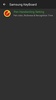




















Comments
There are no opinions about Note 4 Hidden Settings yet. Be the first! Comment